|
|
Post by alesch1919 on May 27, 2009 1:29:09 GMT -6
I think this would help you MR. MATTHEW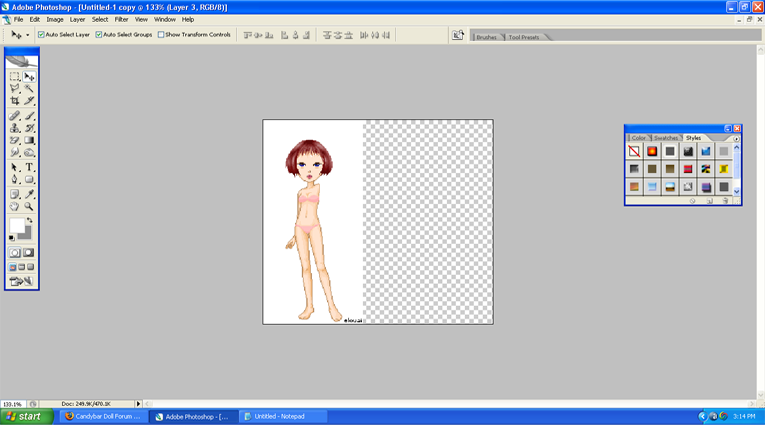
1.First thing you do is open your GIMP or ADOBE or what suits you more and Place your model on a Transparent BG. 2.Next is CUt the white background to a Transparent one to cut it use the lasso tool or the wand. click the White background 2.Next is CUt the white background to a Transparent one to cut it use the lasso tool or the wand. click the White background
with the wand and press delete and It will now get deleted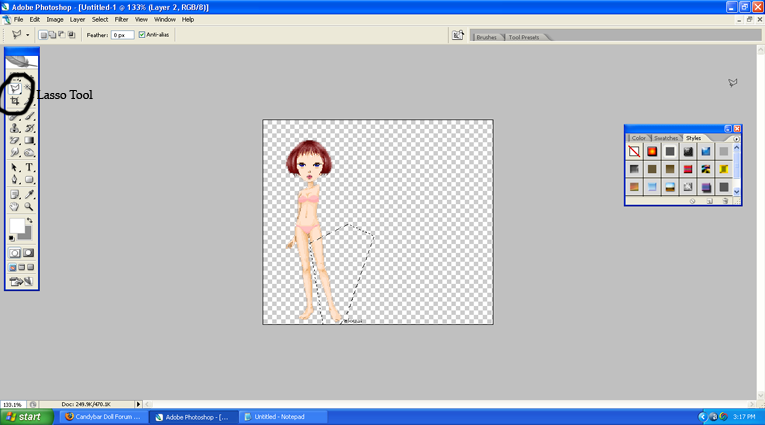 3.Next thing you do is to let her pose. To let her pose use the Lasso tool for it and circle the legs with it and now you can move 3.Next thing you do is to let her pose. To let her pose use the Lasso tool for it and circle the legs with it and now you can move
there legs either way. 4.To move the legs press edit then find transform the press rotate now you can rotate there legs either way you like it. and if you want them to be on a background just drag them into it and then were done hope that helped you. 4.To move the legs press edit then find transform the press rotate now you can rotate there legs either way you like it. and if you want them to be on a background just drag them into it and then were done hope that helped you. REQUESTS more and Ill surely make one if I have time REQUESTS more and Ill surely make one if I have time  |
|
|
|
Post by iseedeadpeople554 on May 30, 2009 10:26:29 GMT -6
this heps so much! i get it now!
|
|
|
|
Post by alesch1919 on May 30, 2009 10:27:43 GMT -6
Glad it did good luck!
|
|
codi
Newbie

Posts: 38
|
Post by codi on Jun 17, 2009 12:50:52 GMT -6
can you teach how to shade your models
|
|
|
|
Post by kebin65 on Jun 17, 2009 20:24:25 GMT -6
can you teach how to shade your models I might make a shading tutorial, but you have to have an editing program And tbh, dolls don't really need shading  |
|
|
|
Post by alesch1919 on Jun 18, 2009 4:25:46 GMT -6
agreed with keb dolls doesn't have to be shaded cause its dolls yeah!
|
|
|
|
Post by popcorn5679 on Sept 5, 2009 18:20:17 GMT -6
HOW TO POSE MODEL ON PICTURE
'
|
|
|
|
Post by popcorn5679 on Sept 5, 2009 20:08:10 GMT -6
asleech cant help me i have new edtoin of it
|
|