|
|
Post by George on Apr 4, 2009 11:23:10 GMT -6
HELP! I really need to know how to move candybar dolls legs and arms etc as to make different poses. I have GIMP but not photoshop!
|
|
|
|
Post by kebin65 on Apr 4, 2009 14:24:33 GMT -6
What I used to do is basically just select parts of the doll's body and bend it around until I found a pose I liked. However, I no longer do that a lot anymore, cause it really takes out the quality of the picture and it just ends up looking very unnatural. I still do incorporate this slightly into my pictures, but if I do I have to redraw the pixels and clean it all up, so I end up not doing it for full body poses. This is an example of that. The quality is gone, because I kept twisting the parts around. Although you may get a good pose sometimes, you really have to watch your porportions and whether or not the pose is realistic. Sometimes, I see people twist the arms and legs in really odd position and it ends up looking really weird.  Now, what I do is a technique I took from Sims editing called Frankensteining. In the Candybar makers, notice that there is a selection where they give you various default poses and bodies. What you do is take parts of the photos and put them together to make a pose.  This is the top part. I cannot find the bottom part I used, but it's in the maker somewhere.  The pose here is completely frankeinsteined. Plus I recolored the jacket and added some shading and the shopping bags. But AGAIN, watch out for realism! You do not want an arm bent the wrong way or a left hand where a right hand should be. Otherwise, it will just look weird. Also, if your end result ends up looking sloppy, cause the edges are all blurred, I suggest you redraw them if you have the time. |
|
|
|
Post by George on Apr 5, 2009 12:45:01 GMT -6
I know I'm being a pain Kebin but how would I do the first method of twisting body parts using GIMP?
|
|
|
|
Post by kebin65 on Apr 5, 2009 14:53:21 GMT -6
I know I'm being a pain Kebin but how would I do the first method of twisting body parts using GIMP? I don't use GIMP, but I found this screen shot online. What I've circled is the lasso tool 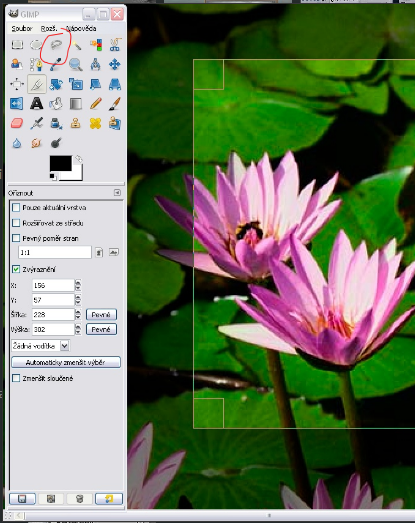 Use the lasso tool to select the part you want to move by tracing it. |
|
alva
Full Member
   [M:15]
Alva!!!!!!!
[M:15]
Alva!!!!!!!
Posts: 349
|
Post by alva on Apr 5, 2009 15:22:07 GMT -6
What do you usde Keb?  I use Paint |
|
|
|
Post by kebin65 on Apr 5, 2009 15:51:22 GMT -6
Photoshop 5.0
|
|
|
|
Post by alesch1919 on Apr 8, 2009 9:24:18 GMT -6
Actually Alva paint is pretty much gonna make your picture blurry and dirty so you can use Photoshop or maybe Gimp! to make it clear!
|
|